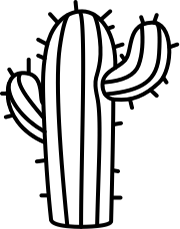- when omnichannel
joined the band
joined the band
Freespee Connect is the only product from Freespee that reaches all the way to the real people. To the ones browsing the web. It stays anonymous during the session but makes sure to be there to guide your online visitor right when they need it.
UX design / Freespee / 2020
Characters by Nata Schepy, composition by me.
- challenge
People's way of interacting with companies on the internet are evolving, from having to settle in only communicating with clumsy forms it's now up to the companies to be able to provide whatever channel their customers prefer. For the companies to do this, they need to be where their customers are. This means being geared up if someone wants to know more about a product in a phone call, write an email with a service complaint or clarify something at checkout in a text message.
But establishing all these channels one by one is time consuming, and maintaining them are even more work. Not to mention the bad user experience that will most definitely come with different looking and spread out CTA's that has unclear directions on where to find what contact method.
Lo-fi sketches of the scheduling a call-flow.
- solution
Much of what Freespee Connect does is revealed in its name. Connect is an omnichannel contact hub that enables for companies to provide a variety of different ways for customers and company representatives to connect with each other. In this way, the customer can chose a conversation method that works best for them at the moment. This while leveraging the core technology that comes with everything that involves Freespee.
- flexibility
Freespee Connect is built on a modular framework that allows for you to pick the best possible solution for your business and resources. With a multiple device- and app support, you can thereafter be sure to provide a seamless contact experience across your products and customer touch points.
Connect runs both on desktop and mobile browsers, as well as in native apps.
Connect's framework that carries the modules and help users navigate between them.
- the framework
The framework is what ties everything together. Its details differs a bit depending on the the type of device, but the main experience is the same: Users clicks a CTA to trigger Connect's home view with a greeting and some basic information. From here they navigate the different contact modules, opens the channel they want to use and, depending on the option, finishes the action within module view.
An example of modules that can be activated. Illustrations by Nata Schepy
- the modules
The Connect modules are building blocks that can be combined to meet the need of any company. With contact options such as WhatsApp, SMS and phone, customers have a variety of options when to contact you.
The flow of scheduling a call, when opened in a mobile app.
- configuration
It's in the configuration, that can be reached from the Freespee platform, that all changes to Connect are made. From here you can for example state office hours, change language and provide custom messages. This is also where you customize the look and feel of your Connect to match your brand. The preview function that updates in real time allows you to play around with your setup and try out variations before publishing the best possible version to your site or app.
Setup and configure Connect in the Freespee platform.
The look and feel section, where users style Connect to match their brand.
A walkthrough of the configuration interface.